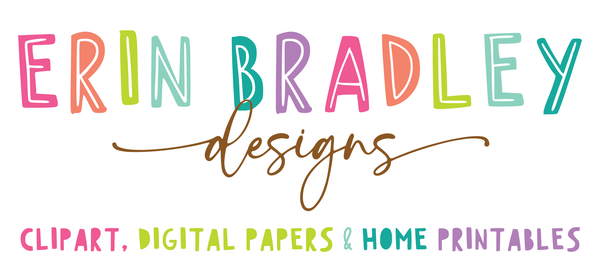PDF Printing Tips
Please note: These tips are only applicable to our non-editable printable PDF files.
Here are answers & suggestions to some common questions:
The colors look different.
Please note colors may vary between what you see on your screen and what prints out. All monitors display color different and all printers print differently. We are unable to calibrate any colors to work specifically with your printer or change any colors/shades on the designs. Please take this into consideration when placing your order. For the best results we recommend printing on the highest print setting your printer offers, using genuine ink & a high quality paper.
My 8.5" x 11" PDF is printing at a smaller size.
This has to do with your printer settings. You can usually fix this by going into your advanced print settings and setting up your file to print at 100% or "actual size" and not "fit to page."
The professional printer I'm working with needs an EPS, PSD or AI file and wants the page set up differently.
We do not offer any of these formats or make changes to the PDF based on a professional printers specifications. Our PDF files are formatted for home printing. Professional print shops often require specifications for color modes, file types, trim marks & bleeds which we do not offer at this time.
I can't format my PDF file on an avery template/paper.
We recommend printing all of our PDF files on a full sheet of 8.5" x 11" paper only and then cutting the images down to size. These are not formatted to fit on any specific design templates.